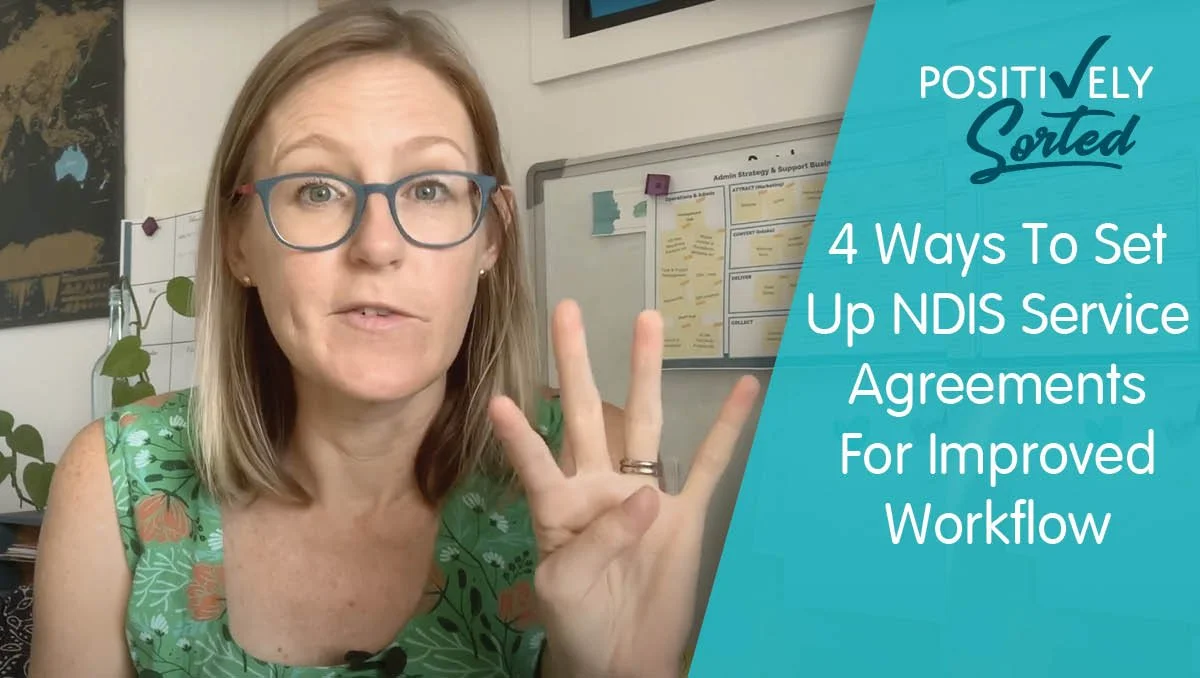Having worked with quite a few NDIS service providers now, helping with the admin and billing, claiming and client intake, we've seen a lot of different ways to do service agreements with varying levels of success.
For every participant and every new plan, you need a new service agreement, and If your business is growing, you're going to be doing a lot of them. You want it to be a process that is as streamlined as possible to ensure intake is not taking up unnecessary and valuable time.
In this video, I discuss four different ways you can set up your NDIS service agreement and give you the pros and cons of each one.
I’m looking at this based on the efficiency for your business - before and after getting your service agreements signed, and the ease of use for your participants, which affects the time it takes for you to get it back.
Check out the video below to learn 4 methods of setting up your NDIS service agreements, to help you improve your current intake workflow process, or to decide which is best to implement for you and your business.
1. Paper
While I often talk about digital being the better option to paper, sometimes we need to cater for different abilities, especially working in the NDIS. If you are seeing participants in person, at your clinic, or you go to them at their location, you can give them a paper service agreement. This enables you to easily talk it through with them and get them to sign it on the spot - then it’s done.
As far as ease of getting your service agreements completed, this is a pretty good one. However, it's slightly more work for you or your admin person. First you've got to get it printed, and then after it has been completed, get it scanned and the information inputted into your systems so that you can use the information. We have even snail-mailed agreements to participants before for those that just aren't tech savvy enough to confidently fill out the form.
2. PDF Documents
The second method is with a good old PDF document. These can be easily emailed to participants. Then they have the choice of printing it out to fill in physically, signing it and getting it back to you. Or they can fill it out digitally and send it back. This can be a little bit more challenging for some clients that maybe aren't very tech savvy, or don't have access to a printer. A PDF is however a good middle-ground option. It provides ease of use for most clients and for your admin. Once the initial PDF has been created and set up, emailing it out is simple and fast, and it will be easy to store and file when you get it back, along with easy retrieval if needed.
As a side note to PDFs, I have also seen people use a Word Doc with security fields. This can be a bit tricky to set up and not everyone has Word installed on their computer to be able to open it and fill it in. My tip is to use a PDF instead of Word as an option. PDF is much easier to set up and use all round - for both participants and your admin.
3. Online Forms
Online forms can be set up in a few different ways. If you've got a practice management system, a lot of these have the ability to set up an online form, though some are better than others. The advantage of these is that you can often have them pre-filled a little bit which helps and improves the participants experience. The information then also populates straight back into the client's file, meaning much less, or even no processing needed, when it comes back into your system.
Again, the less tech savvy participants will sometimes struggle with digital options such as online forms. It can sometimes be a deterrent for people if the forms are not super clear or user-friendly. Or are not something that they can read at their own leisure and come back to in their own time. It is still a method worth looking into. Take a look at your PMS to see if it has an online service agreement form as an option and investigate how it works, it’s usability and decide if this might be an option for you.
P4. Paid Online Signing Services
The 4th way you can set up your service agreements is with paid services that combine the function of an online form with the familiarity of PDFs. Two such services are DocuSign and Dropbox Sign (formerly HelloSign).
These services come with a cost, however this cost may be offset through valuable time saved. They can make the whole process a lot easier, both for your admin AND for the participant, especially if you have a high volume.
You can often set up templates within these apps so that for each person who needs to sign or complete sections, they just follow the steps. No sections get missed, and it can be completed on any device, and sometimes even sent by SMS, particularly handy if email is a challenge for your participant. These services can be great for the less tech savvy clients, and great for ease of use for your admin if you get some good templates set up.
To Sum Up
From all of these methods, we’ve seen the best returns when we give people a couple of options to choose from in order to complete the agreement using the method that is easiest for them.
The other thing we've experimented with a bit more recently for one client, is giving people the ability to simply reply to the email that has the service agreement attached to it, with a written “Yes, I agree to this service agreement” in the email. This is counted and recorded as a binding agreement to the attached service agreement. That email can then be saved to the participant’s file for record keeping.
The quicker you can get the service agreement taken care of, the sooner you can focus on helping your clients reach their goals.
So there you have it! Hopefully I’ve given you some ideas to help improve your intake workflows. Let me know in the comments below if you’d like to see a deep dive into any of the options, such as DocuSign type paid services, or digitally filling in a PDF with just Acrobat Reader?
Of course, if you need more personalised help setting up your intake process, check out our Admin Strategy Sessions.
Check out our other articles for more tips to help you simplify, outsource and grow.