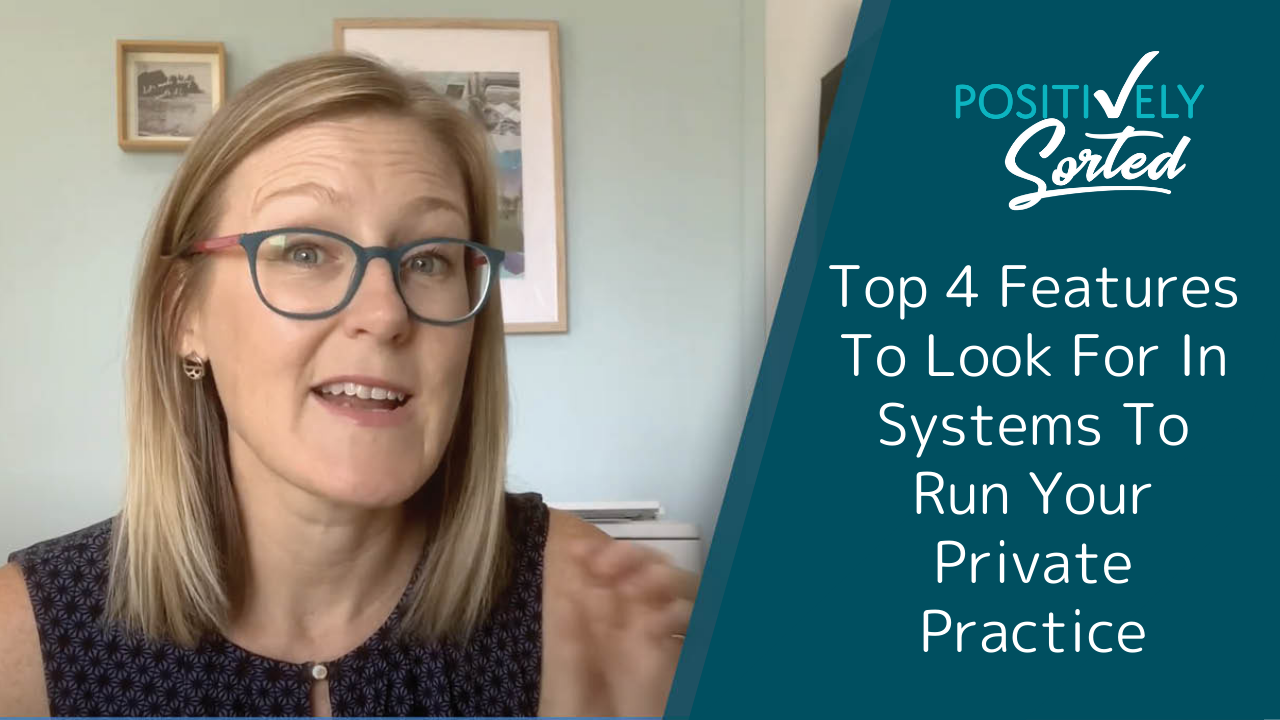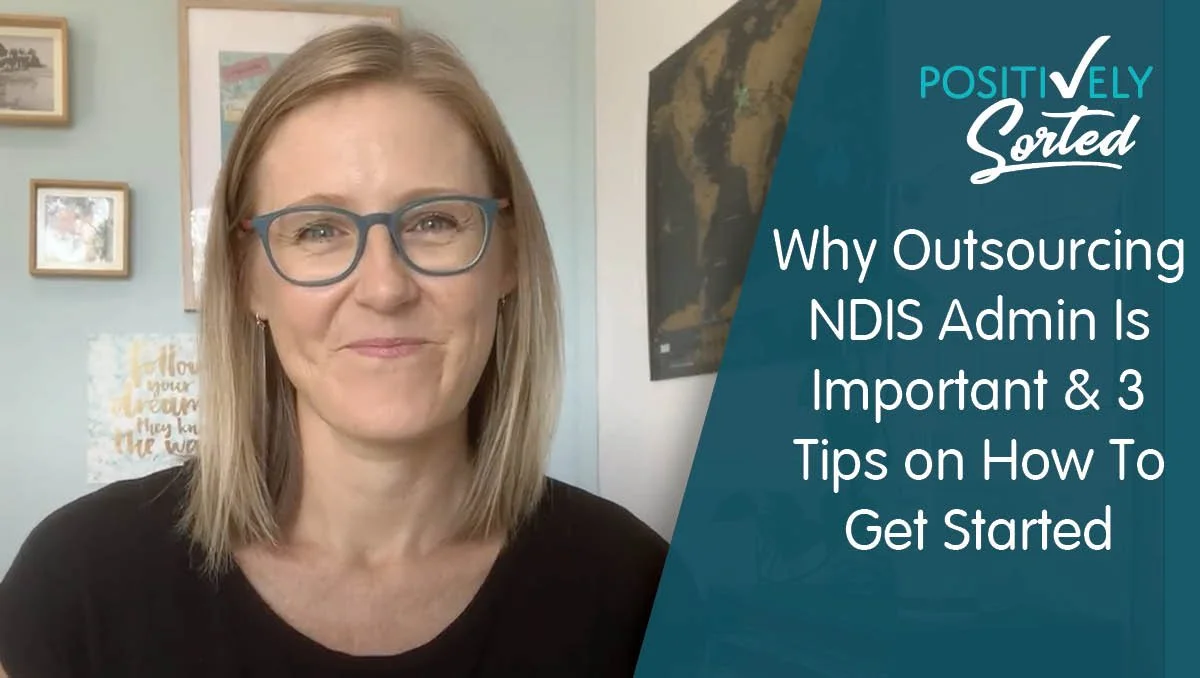When an NDIS participant passes away, providers face emotional and administrative challenges. This guide walks you through exactly what to do - step by step - including compliance reporting, claiming rules, QMS tips, and compassionate team support. Practical, professional, and human, this article helps you navigate a tough situation with clarity and care.
Quality Management Systems Without the Overwhelm: A Real-World Guide for NDIS Providers
Feeling overwhelmed by NDIS compliance? This guide breaks down Quality Management Systems (QMS) into simple, actionable steps tailored for small NDIS providers. Learn how to get organised, avoid common mistakes, and build a QMS that works for you. Read more and take the stress out of compliance today!
Reflecting on the NDIS PACE Rollout: Challenges and updates
The NDIS Pace rollout has been a challenge for admins like myself, with new endorsement requirements and a lack of clarity from the NDIS. But recent updates, including retroactive endorsements and provider-initiated requests, are a step in the right direction. Read more for a quick rundown on the challenges and solutions from an admin’s perspective.
NDIS PACE System Update
My Top Tips for NDIS Price Increases
The Joys of Getting Paid - Chasing Outstanding Invoices
To continue with the theme of the “joys” of getting paid in the NDIS, today we’re going to look at the dreaded accounts payable, the unpaid, outstanding invoices that mess with your cashflow! I know, not the most exciting topic, but SO important for your business.
Having certain understandings about self and plan managed invoicing can help get you paid quicker.
The Joys of Getting Paid - Keeping Track of NDIS Service Agreements, Errors and More
We know there are lots of moving parts when it comes to NDIS claiming and the plans of your participants. So let’s have a look at some of the important pieces of information that you need to keep track of, and HOW you could potentially keep track of them, to make life easier and keep your cashflow.. flowing.
Top 4 Features To Look For When Choosing Systems To Run Your Private Practice NDIS
Whether you are just starting out or an established private practice NDIS, it is important to have systems in place that suit your current business requirements, yet also put you in a good position for future growth. In this video, I cover the top 4 features to look for when choosing your systems with which to run your business, that will ensure you can hit the ground running and scale upwards when ready.
4 Ways To Set Up NDIS Service Agreements For Improved Workflow
Optimising your intake workflow process is a simple yet often overlooked way to free up more time within your business. Having worked with quite a few NDIS service providers now, we've seen a lot of different ways to do NDIS service agreements, with varying levels of success. In this video you will learn 4 ways in which you can set up your NDIS service agreements and the pros and cons of each, along with how to optimise each method for an effective, streamlined workflow.
Want to Grow Your NDIS Business? STOP Doing These Things
If you want to grow your NDIS business, there are a few things within your admin that you need to STOP doing. In this video, I cover my top 4 tips to implement immediately to optimise your business operations and enable business growth, ensure smooth, easy outsourcing or delegating of tasks and workload, and bring on new clients in a clean, impressive and easy process.
Why Outsourcing NDIS Admin Is Important & 3 Tips on How To Get Started
NDIS admin can be a time-consuming task but often the idea of training someone up in order to delegate can be overwhelming and stop you from taking that step forward. Check out this video where I share why now is the best time to invest in delegating or outsourcing your NDIS admin, plus 3 handy tips on how to get started.
The “Joys” Of Getting Paid As An NDIS Provider
The NDIS portal is complicated, time consuming and frustrating. Over the years of working with NDIS providers to take the NDIS admin off their hands, we’ve streamlined our processes for effectiveness and efficiency. Learn how we can help you get out of NDIS admin frustration and back into what you love best in your business.
NDIS Admin Is Too Hard To Delegate? Think Again
NDIS admin is an important and time consuming part of your business. Wouldn’t it be great to be able to trust someone else to handle it for you? So you can get back to booking more clients, building your team, working on marketing, or taking some much needed weekend time? Learn how you can get over your fear of delegating this all important task without mistakes and get back to doing what you love most in your business.
Why You Will Love Miro - An Online Visual Collaboration Tool
Do you get the whiteboard markers out? Or post-it notes? Giant notepads? Using visuals is a fantastic way to get your ideas out of your head and into an easily communicated format. However with most things going online and many teams now working remotely, this isn't always easy or even possible. That’s where tools like Miro can help. Learn more.
Resources to Help You Find the Perfect Virtual Assistant
The search for a virtual assistant can feel like a mammoth task in itself. I’ve put together a video sharing resources I found helpful when I began my search for a VA. These tips and resources will help speed up your search and ensure that you are searching for the right attributes in a VA to suit your business needs. Check out my latest video and hit the ground running with your VA search!
How to Choose an Online Project Management Tool for your Business
How do you choose which online project management tool will be best for you and your business? In this video, learn the pros and cons of the most popular project management tools, and the important questions to ask yourself before you dive in to ensure you choose the project management tool that meets your business needs.
Is it Really Quicker to Do It Yourself Or Train Someone Else?
Thought about outsourcing but decided it’s quicker to do it yourself? That you don’t have time to train someone else? In this video I break down these common challenges and provide some helpful tips on how to efficiently and quickly get started with a virtual assistant. And why doing so will save you time in the long run and clear a path for future business growth.
How outsourcing can grow your business - It's not only about saving time
Outsourcing can enable growth within your business. It can also lead to greater personal fulfilment. There are many benefits to outsourcing on top of simply getting back some of your valuable time. Check out this video to to hear how outsourcing is the best move you can make in your business - and not just by saving time.
My favourite app for Time Tracking
Time tracking apps are a fantastic way to keep track of how many hours you and your employees spend on your various clients or projects. There are many time tracking apps out there so it can be difficult to know which one is right for you and your business needs. I’ve put together my honest review on the time trackers I have use and cover the pros and cons of each, as well as which one works best for my business and why.